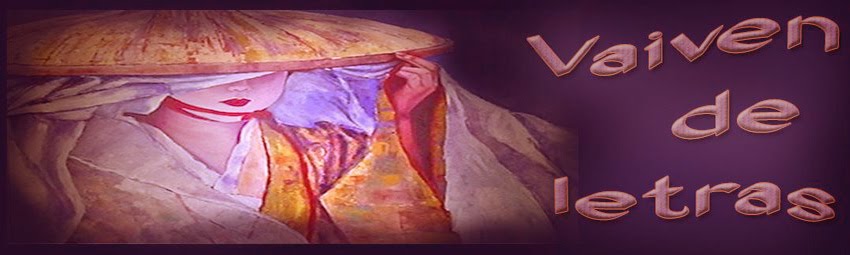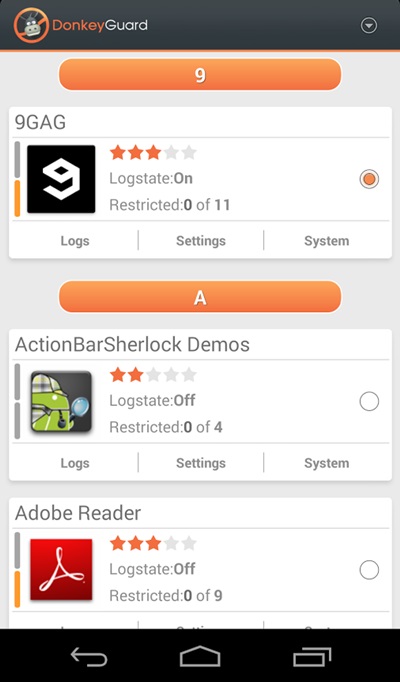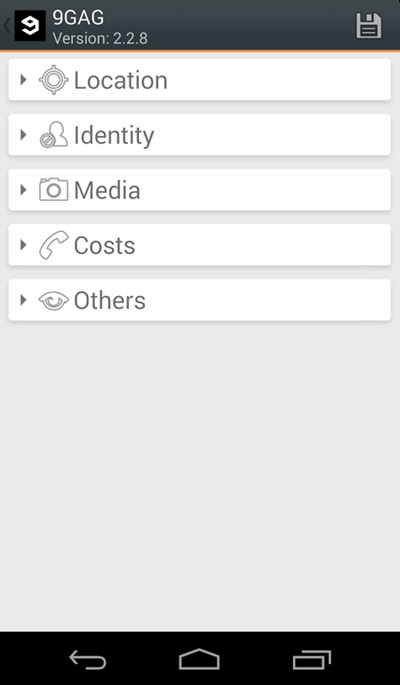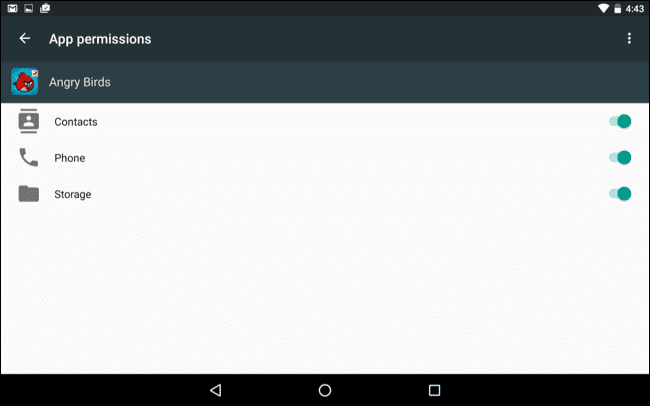Reversing Device Signals with RFCrack for Red Teaming
@GarrGhar
Mostly because someone didn't want to pay for a new clicker that was lost LOL
Websites:
Console Cowboys: http://consolecowboys.com
CC Labs: http://cclabs.io
CC Labs Github for RFCrack Code:
https://github.com/cclabsInc/RFCrack
Mostly because someone didn't want to pay for a new clicker that was lost LOL
Websites:
Console Cowboys: http://consolecowboys.com
CC Labs: http://cclabs.io
CC Labs Github for RFCrack Code:
https://github.com/cclabsInc/RFCrack
Contrived Scenario:
Bob was tasked to break into XYZ corporation, so he pulled up the facility on google maps to see what the layout was. He was looking for any possible entry paths into the company headquarters. Online maps showed that the whole facility was surrounded by a security access gate. Not much else could be determined remotely so bob decided to take a drive to the facility and get a closer look.
Bob parked down the street in view of the entry gate. Upon arrival he noted the gate was un-manned and cars were rolling up to the gate typing in an access code or simply driving up to the gate as it opening automatically. Interestingly there was some kind of wireless technology in use.
How do we go from watching a car go through a gate, to having a physical device that opens the gate?
We will take a look at reversing a signal from an actual gate to program a remote with the proper RF signal. Learning how to perform these steps manually to get a better understanding of how RF remotes work in conjunction with automating processes with RFCrack.
Items used in this blog:
Garage Remote Clicker: https://goo.gl/7fDQ2NYardStick One: https://goo.gl/wd88sr
RTL SDR: https://goo.gl/B5uUAR

Walkthrough Video:
Remotely sniffing signals for later analysis:
In the the previous blogs, we sniffed signals and replayed them to perform actions. In this blog we are going to take a look at a signal and reverse it to create a physical device that will act as a replacement for the original device. Depending on the scenario this may be a better approach if you plan to enter the facility off hours when there is no signal to capture or you don't want to look suspicious.
Recon:
Lets first use the scanning functionality in RFCrack to find known frequencies. We need to understand the frequencies that gates usually use. This way we can set our scanner to a limited number of frequencies to rotate through. The smaller rage of frequencies used will provide a better chance of capturing a signal when a car opens the target gate. This would be beneficial if the scanning device is left unattended within a dropbox created with something like a Kali on a Raspberry Pi. One could access it from a good distance away by setting up a wifi hotspot or cellular connection.
Based on research remotes tend to use 315Mhz, 390Mhz, 433Mhz and a few other frequencies. So in our case we will start up RFCrack on those likely used frequencies and just let it run. We can also look up the FCID of our clicker to see what Frequencies manufactures are using. Although not standardized, similar technologies tend to use similar configurations. Below is from the data sheet located at https://fccid.io/HBW7922/Test-Report/test-report-1755584 which indicates that if this gate is compatible with a universal remote it should be using the 300,310, 315, 372, 390 Frequencies. Most notably the 310, 315 and 390 as the others are only on a couple configurations.
RFCrack Scanning:
Since the most used ranges are 310, 315, 390 within our universal clicker, lets set RFCrack scanner to rotate through those and scan for signals. If a number of cars go through the gate and there are no captures we can adjust the scanner later over our wifi connection from a distance.
Destroy:RFCrack ficti0n$ python RFCrack.py -k -f 310000000 315000000 390000000
Currently Scanning: 310000000 To cancel hit enter and wait a few seconds
Currently Scanning: 315000000 To cancel hit enter and wait a few seconds
Currently Scanning: 390000000 To cancel hit enter and wait a few seconds
e0000000000104007ffe0000003000001f0fffe0fffc01ff803ff007fe0fffc1fff83fff07ffe0007c00000000000000000000000000000000000000000000e0007f037fe007fc00ff801ff07ffe0fffe1fffc3fff0001f00000000000000000000000000000000000000000000003809f641fff801ff003fe00ffc1fff83fff07ffe0fffc000f80000000000000000000000000000000000000000000003c0bff01bdf003fe007fc00ff83fff07ffe0fffc1fff8001f0000000000000000000000000000000000000000000000380000000000000000002007ac115001fff07ffe0fffc000f8000000000000000000000000000000000000000
Currently Scanning: 433000000 To cancel hit enter and wait a few seconds
Example of logging output:
From the above output you will see that a frequency was found on 390. However, if you had left this running for a few hours you could easily see all of the output in the log file located in your RFCrack/scanning_logs directory. For example the following captures were found in the log file in an easily parseable format:
Destroy:RFCrack ficti0n$ cd scanning_logs/
Destroy:scanning_logs ficti0n$ ls
Dec25_14:58:45.log Dec25_21:17:14.log Jan03_20:12:56.log
Destroy:scanning_logs ficti0n$ cat Dec25_21\:17\:14.log
A signal was found on :390000000
c0000000000000000000000000008000000000000ef801fe003fe0fffc1fff83fff07ffe0007c0000000000000000000000000000000000000000000001c0000000000000000050003fe0fbfc1fffc3fff83fff0003e00000000000000000000000000000000000000000000007c1fff83fff003fe007fc00ff83fff07ffe0fffc1fff8001f00000000000000000000000000000000000000000000003e0fffc1fff801ff003fe007fc1fff83fff07ffe0fffc000f80000000000000000000000000000000000000000000001f07ffe0dffc00ff803ff007fe0fffc1fff83fff07ffe0007c000000000000000000000000000000000000000000
A signal was found on :390000000
e0000000000104007ffe0000003000001f0fffe0fffc01ff803ff007fe0fffc1fff83fff07ffe0007c00000000000000000000000000000000000000000000e0007f037fe007fc00ff801ff07ffe0fffe1fffc3fff0001f00000000000000000000000000000000000000000000003809f641fff801ff003fe00ffc1fff83fff07ffe0fffc000f80000000000000000000000000000000000000000000003c0bff01bdf003fe007fc00ff83fff07ffe0fffc1fff8001f0000000000000000000000000000000000000000000000380000000000000000002007ac115001fff07ffe0fffc000f8000000000000000000000000000000000000000
Analyzing the signal to determine toggle switches:
Ok sweet, now we have a valid signal which will open the gate. Of course we could just replay this and open the gate, but we are going to create a physical device we can pass along to whoever needs entry regardless if they understand RF. No need to fumble around with a computer and look suspicious. Also replaying a signal with RFCrack is just to easy, nothing new to learn taking the easy route.
The first thing we are going to do is graph the capture and take a look at the wave pattern it creates. This can give us a lot of clues that might prove beneficial in figuring out the toggle switch pattern found in remotes. There are a few ways we can do this. If you don't have a yardstick at home you can capture the initial signal with your cheap RTL-SDR dongle as we did in the first RF blog. We could then open it in audacity. This signal is shown below.
The other option is let RFCrack help you out by taking a signal from the log output above and let RFCrack plot it for you. This saves time and allows you to use only one piece of hardware for all of the work. This can easily be done with the following command:
Destroy:RFCrack ficti0n$ python RFCrack.py -n -g -u 1f0fffe0fffc01ff803ff007fe0fffc1fff83fff07ffe0007c
-n = No yardstick attached
-g = graph a single signal
-u = Use this piece of data
From the graph output we see 2 distinct crest lengths and some junk at either end we can throw away. These 2 unique crests correspond to our toggle switch positions of up/down giving us the following 2 possible scenarios using a 9 toggle switch remote based on the 9 crests above:
Possible toggle switch scenarios:
- down down up up up down down down down
- up up down down down up up up up
Configuring a remote:
Proper toggle switch configuration allows us to program a universal remote that sends a signal to the gate. However even with the proper toggle switch configuration the remote has many different signals it sends based on the manufacturer or type of signal. In order to figure out which configuration the gate is using without physically watching the gate open, we will rely on local signal analysis/comparison.
Programming a remote is done by clicking the device with the proper toggle switch configuration until the gate opens and the correct manufacturer is configured. Since we don't have access to the gate after capturing the initial signal we will instead compare each signal from he remote to the original captured signal.
Comparing Signals:
This can be done a few ways, one way is to use an RTLSDR and capture all of the presses followed by visually comparing the output in audacity. Instead I prefer to use one tool and automate this process with RFCrack so that on each click of the device we can compare a signal with the original capture. Since there are multiple signals sent with each click it will analyze all of them and provide a percent likelihood of match of all the signals in that click followed by a comparing the highest % match graph for visual confirmation. If you are seeing a 80-90% match you should have the correct signal match.
Note: Not every click will show output as some clicks will be on different frequencies, these don't matter since our recon confirmed the gate is communicating on 390Mhz.
In order to analyze the signals in real time you will need to open up your clicker and set the proper toggle switch settings followed by setting up a sniffer and live analysis with RFCrack:
Open up 2 terminals and use the following commands:
#Setup a sniffer on 390mhz
Setup sniffer: python RFCrack.py -k -c -f 390000000.
Setup sniffer: python RFCrack.py -k -c -f 390000000.
#Monitor the log file, and provide the gates original signal
Setup Analysis: python RFCrack.py -c -u 1f0fffe0fffc01ff803ff007fe0fffc1fff83fff07ffe0007c -n.
Setup Analysis: python RFCrack.py -c -u 1f0fffe0fffc01ff803ff007fe0fffc1fff83fff07ffe0007c -n.
Cmd switches used
-k = known frequency
-c = compare mode
-f = frequency
-n = no yardstick needed for analysis
Make sure your remote is configured for one of the possible toggle configurations determined above. In the below example I am using the first configuration, any extra toggles left in the down position: (down down up up up down down down down)
Analyze Your Clicks:
Now with the two terminals open and running click the reset switch to the bottom left and hold till it flashes. Then keep clicking the left button and viewing the output in the sniffing analysis terminal which will provide the comparisons as graphs are loaded to validate the output. If you click the device and no output is seen, all that means is that the device is communicating on a frequency which we are not listening on. We don't care about those signals since they don't pertain to our target.
At around the 11th click you will see high likelihood of a match and a graph which is near identical. A few click outputs are shown below with the graph from the last output with a 97% match. It will always graph the highest percentage within a click. Sometimes there will be blank graphs when the data is wacky and doesn't work so well. This is fine since we don't care about wacky data.
You will notice the previous clicks did not show even close to a match, so its pretty easy to determine which is the right manufacture and setup for your target gate. Now just click the right hand button on the remote and it should be configured with the gates setup even though you are in another location setting up for your test.
For Visual of the last signal comparison go to ./imageOutput/LiveComparison.png
----------Start Signals In Press--------------
Percent Chance of Match for press is: 0.05
Percent Chance of Match for press is: 0.14
Percent Chance of Match for press is: 0.14
Percent Chance of Match for press is: 0.12
----------End Signals In Press------------
For Visual of the last signal comparison go to ./imageOutput/LiveComparison.png
----------Start Signals In Press--------------
Percent Chance of Match for press is: 0.14
Percent Chance of Match for press is: 0.20
Percent Chance of Match for press is: 0.19
Percent Chance of Match for press is: 0.25
----------End Signals In Press------------
For Visual of the last signal comparison go to ./imageOutput/LiveComparison.png
----------Start Signals In Press--------------
Percent Chance of Match for press is: 0.93
Percent Chance of Match for press is: 0.93
Percent Chance of Match for press is: 0.97
Percent Chance of Match for press is: 0.90
Percent Chance of Match for press is: 0.88
Percent Chance of Match for press is: 0.44
----------End Signals In Press------------
For Visual of the last signal comparison go to ./imageOutput/LiveComparison.png
Graph Comparison Output for 97% Match:
Conclusion:
You have now walked through successfully reversing a toggle switch remote for a security gate. You took a raw signal and created a working device using only a Yardstick and RFCrack. This was just a quick tutorial on leveraging the skillsets you gained in previous blogs in order to learn how to analyze RF signals within embedded devices. There are many scenarios these same techniques could assist in. We also covered a few new features in RF crack regarding logging, graphing and comparing signals. These are just a few of the features which have been added since the initial release. For more info and other features check the wiki.
Continue reading
- Hack Tools 2019
- Best Pentesting Tools 2018
- Hacker Tools Linux
- Black Hat Hacker Tools
- Pentest Tools Online
- Pentest Tools Kali Linux
- Pentest Tools Url Fuzzer
- Best Pentesting Tools 2018
- Hacking Tools Free Download
- Hackers Toolbox
- Hacking Tools Kit
- Hacker Tools Windows
- New Hack Tools
- Hacker Security Tools
- Hacking Tools Name
- Pentest Automation Tools
- Android Hack Tools Github
- Hacking Tools For Windows Free Download
- Hacker Tools Online
- Hacker Tools Free Download
- Hacker Search Tools
- Hacking Tools Windows 10
- Hacking Tools Free Download
- Hack Apps
- Nsa Hack Tools Download
- Pentest Recon Tools
- Install Pentest Tools Ubuntu
- Hacking Tools For Games
- Hacker Tools Linux
- Pentest Tools Subdomain
- Hacking Apps
- Hacker Tools 2020
- Hacker Tools Github
- Best Pentesting Tools 2018
- Hacker Search Tools
- Hack And Tools
- Hacking App
- Pentest Tools Github
- Hacker Tools Github
- Hack Tools 2019
- Game Hacking
- Pentest Tools Github
- Hacker Techniques Tools And Incident Handling
- Pentest Tools Windows
- Pentest Box Tools Download
- Hacker Hardware Tools
- Hacking Tools Pc
- Hacker Tools For Windows
- Hacker Security Tools
- Hackrf Tools
- Pentest Tools Tcp Port Scanner
- Pentest Tools For Mac
- Pentest Tools Alternative
- Hacker Tools List
- New Hack Tools
- Hacker Tools Apk
- Hacker Tool Kit